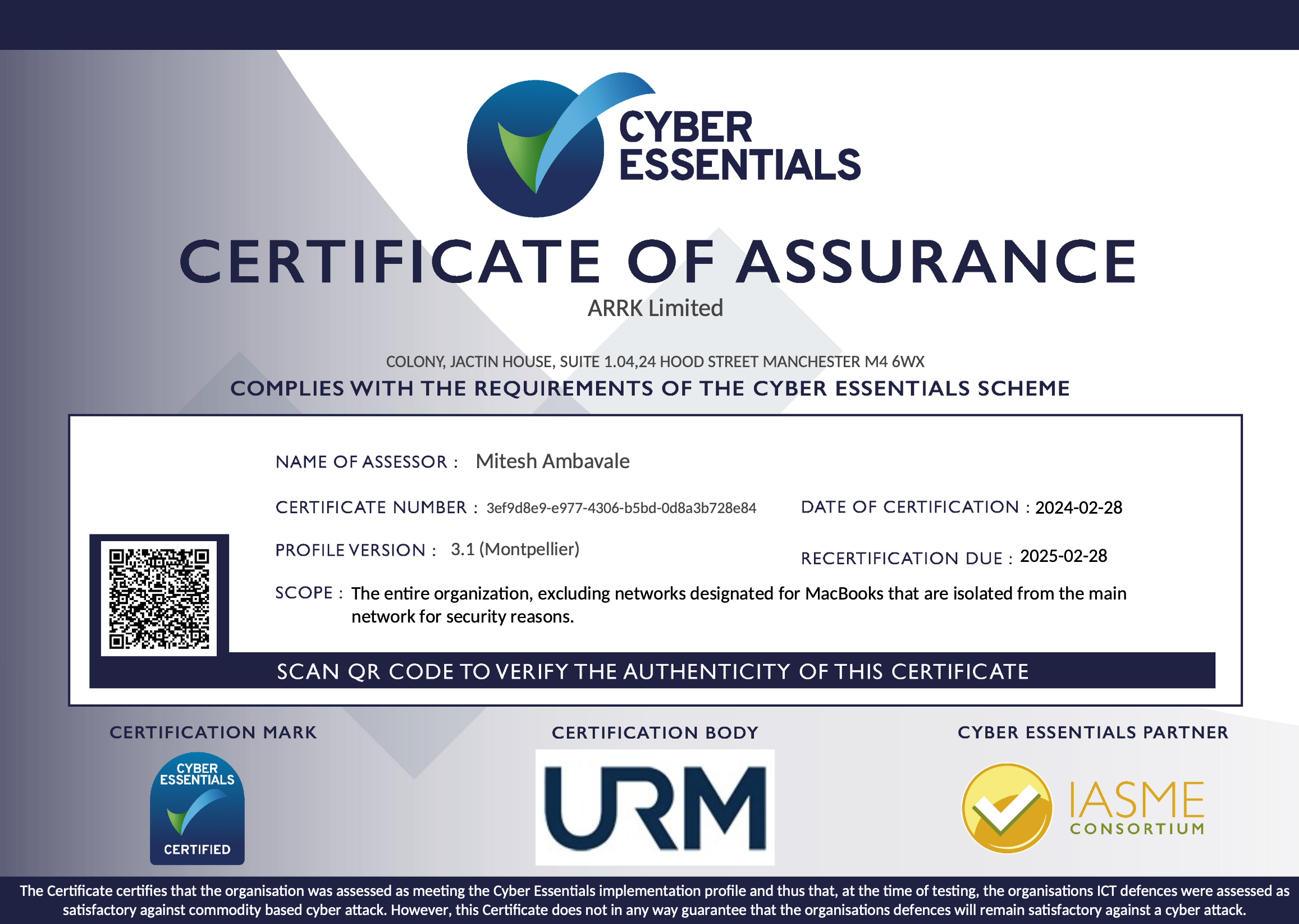Beginner's Guide to BYOD
By Team Arrk |
|
4 mins read |

The business world is changing rapidly but few innovations have had such an immediate impact as the Bring Your Own Device (BYOD) policy.
Also known as Bring Your Own Phone (BYOP), Bring Your Own Technology (BYOT) and Bring Your Own PC (BYOPC), this policy permits employees to bring personal devices, including smart phones, laptops and mobile tablets, into the workplace – and use these devices to access company applications and information: even if this information is privileged.
BYOD for schools is also gaining popularity: giving students the chance to use their devices within an educational setting. However, for the sake of this BYOD guide we will focus on BYOD for businesses.
What is the idea of BYOD?
As technology advances at a rapid pace, it’s increasingly difficult for IT departments to cope with the constant changes in technology. By contrast, many individuals constantly invest in new technologies – from the Google Nexus 9 to the iPhone 6 – and would prefer to access data on these devices because they are often quicker and more efficient.
By introducing a BYOD policy, a small or medium business can empower its workforce, reduce costs and increase productivity.
How did BYOD begin?
First mentioned back in 2005 in a university paper produced by Rafael Ballagas (see BYOD: Bring Your Own Device), BYOD began to grow in popularity in 2009 when it was implemented by Intel (see Learn from Intel’s CISO on Securing Employee Owned Devices).
According to Intel, the number of employee-owned mobile devices being used on the job trebled from 10,000 to 30,000 from 2009-2010: and it was predicted that around 70 per cent of its employees would be using their own devices by 2014.
BYOD really took off in 2011 however, when the likes of Citrix Systems and Unisys shared their approaches to this emerging trend. It is seen as a consumer enterprise that allows consumers to blend with companies.
What are the advantages of BYOD?
In its webinar training report, Intel outlined a number of advantages to BYOD including:
- Increased productivity: When employees use their own devices they will typically respond faster to communication and also be available for a greater percentage of the day. Employees are also often both more comfortable and happier when working on their own technology.
- Boost in control: There are fewer unauthorised devices on the network because these personal devices are encouraged.
- Security enhancement: The chance to respond to and recover from security issues is boosted by the fact that these devices are mobile.
- Feeling flexible: Employee satisfaction has been lifted because they can work with increased flexibility. They won’t need to carry two devices and they will have access to their data whenever and wherever they want.
- Financial savings: From reducing costs on device maintenance, software licensing and hardware expenditure, small and medium businesses no longer have to manage a second device for employees. It could also be argued that employees are more likely to take better care of their own devices.
What are the disadvantages of BYOD?
While BYOD appears highly attractive to businesses on the surface, there are some issues to be wary of:
- Employee costs: While the costs are taken away from the business, they are put on to the employee – and indeed not every employee will have the latest technology in their possession or even want it. Being told by a company that you need the latest device could be off-putting; as well as the fact that employees may face maintenance costs or other repairs.
- Device issues: Provide the technology for your employees and you are sure that it will carry all of the technological features your business needs. However, if employees use a plethora of different devices with contrasting operating systems and capabilities then there could be a host of issues.
- Security issues: While there are security advantages to having mobile devices, perhaps the biggest issue with BYOD is the potential security problem. Whereas a company can invest in protection for its data and anti-virus systems for in-house technology, everyday security is threatened if employees don’t have the same protection on their own devices. Indeed should an employee choose to leave a company then there is a significant risk that they will maintain access to a company’s key data at the touch of a button. The risk also expands to employees too: they may feel their own data is at risk by being linked to company systems.
How to plan and implement a BYOD policy
Should you decide that BYOD is right for your business then you must develop a clear BYOD policy.
- Speak to your employees: Make sure your employees are consulted and are happy with the implications of a BYOD policy before you implement it. If the majority have high quality devices and are enthusiastic then it could be right for your business.
- Agreements: Employees should be aware of what they are responsible for, particularly in terms of costs, and also what will occur if they leave the firm.
- Technology: Find technology that can work on a variety of devices. Find out what technology your employees use before you roll out the technology.
- Security: Research the security options available and ensure that anti-virus and anti-spyware technology is in place and included in your BYOD policy. Make sure that people only have access to the data they actually need.
Innovation can help employees work better: giving employees what they want while making suitable efforts to protect your business could lead to huge benefits.