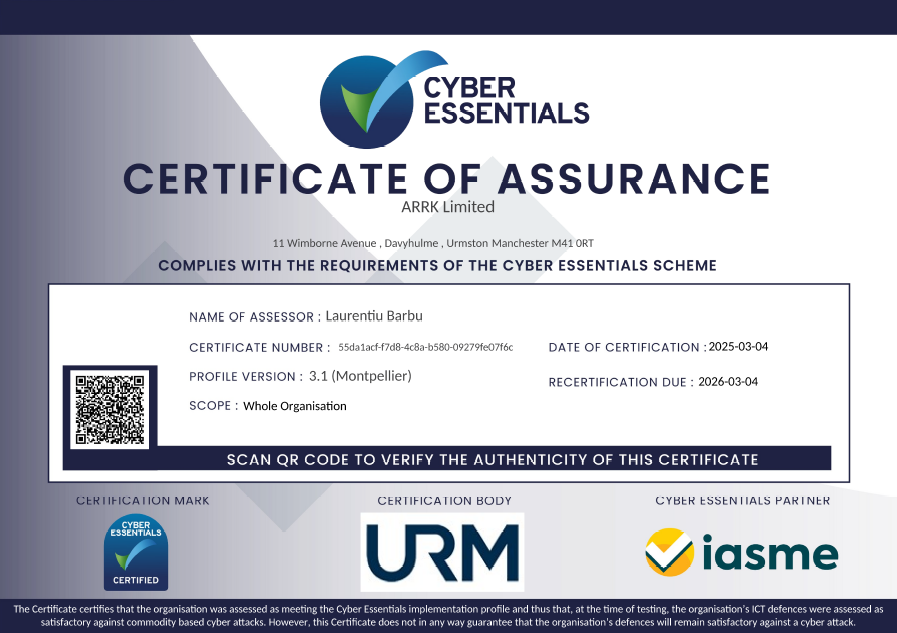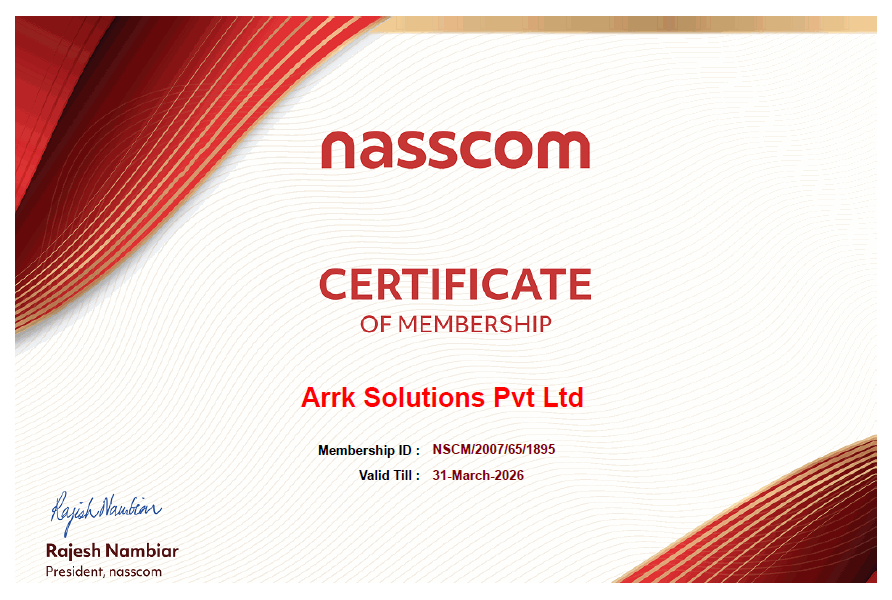CRM User Training
An investment that reaps rewards
It’s imperative that you fully train your team. Using CRM software can be a steep learning curve, presenting a challenge even for relatively tech-savvy people. Cutting down on training time might seem like a good way to trim the project’s budget, but in practice it usually results in low user adoption rates and increased risk of CRM failure.
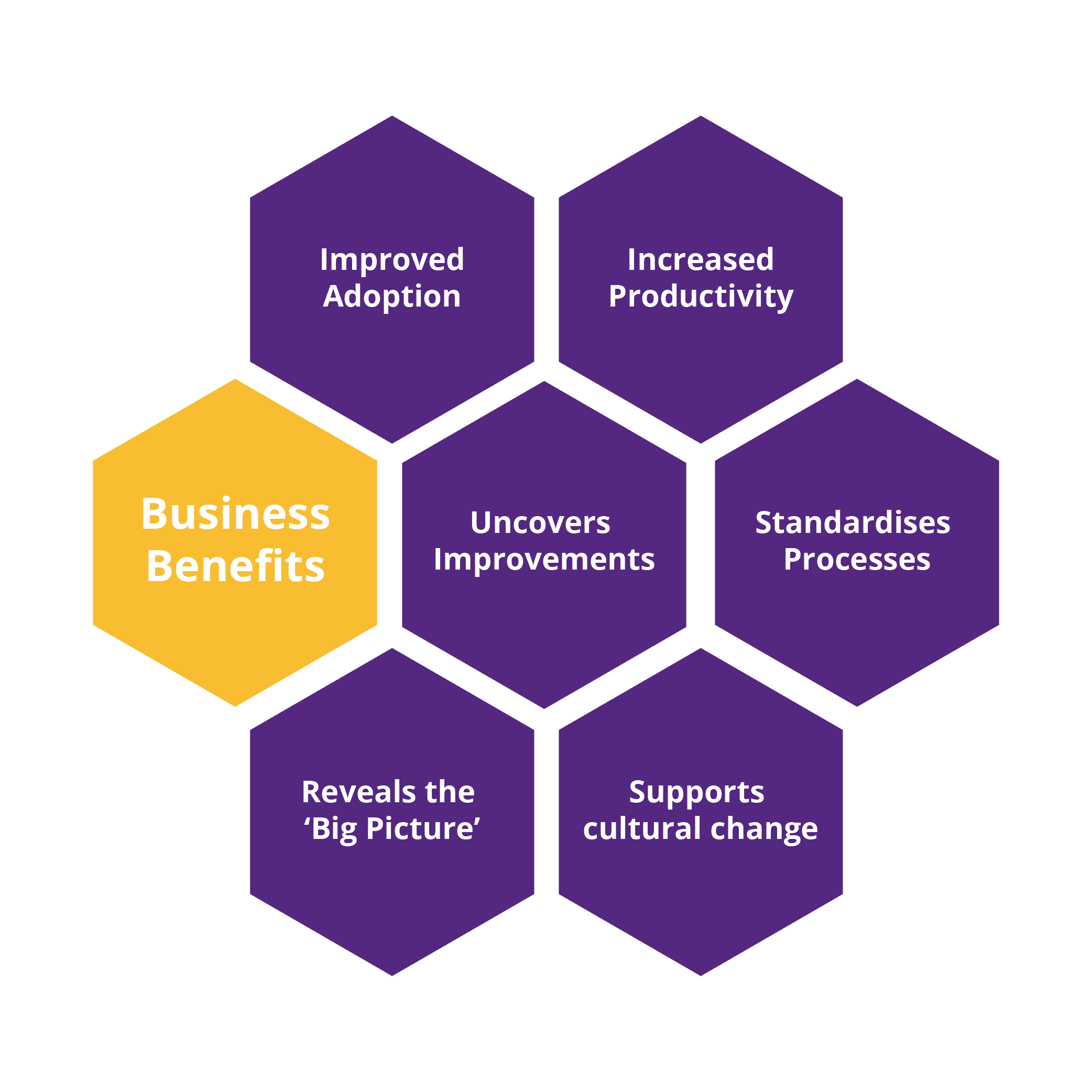
Our proven approach to training
Most users won’t have a strong IT background so talking in technical jargon won’t do any favours and is likely to just scare them off. Explaining what benefits each process will bring is also essential so they understand the ‘why’ as well as the ‘how’.
It’s also important not to leave training too late. Bad user habits can very quickly become the norm and be passed on to other colleagues within the team. And don’t forget new starters, they deserve the same level as training as everyone else.
Our training approach is based around four key pillars:
Hands-On
Users learn by doing, not by watching. Therefore, tutor-led interactive sessions are always more effective than watching a trainer. This way they can see how it will work in a real situation, witness the benefits first-hand and are more likely to remember how to do things. This approach works best with small group sizes of 6-8 people.
Persona Based
Tailoring the training to different roles (sales, marketing etc.) is extremely important. You can focus efforts on the functionality and processes that specific departments will use on a daily basis, which will help them be more productive and achieve their individual targets and goals.
Experience Based
When you train at go-live, it is important that users learn to walk before they can run. But beyond that, as users get more experienced, this is the time where they can get productive in the system. Not everyone needs advanced knowledge of the system, but it is good to have a number of super users who can act as ‘CRM Champions’.
Real Life Scenarios
Learning is always more relevant if everyone can apply the training in the context of their own customised CRM system and database. Generic training can demonstrate how core functionality works, but in order to make the CRM part of employee daily routines and habits it is important that the training mirrors the actual system they will be using.
Fast track your CRM implementation
Flexible and enjoyable training solutions
We offer a range of training courses based around the three core modules within Microsoft Dynamics 365.
Please Note: Training sessions are not for making changes or running fixes. If something unexpected is found this can be parked and fed back, but the training has to continue.
Discover Dynamics 365 training for...
Sales
You’ll learn the core features and functionality of the platform including lead and sales opportunity tracking, data analysis and essential built-in tools. You’ll use these skills to help improve the sales process allowing your business to sell more, faster.
Typical topics include:
- Creating a customer organisational structure
- Managing Leads and Opportunities
- Managing relationship and sales analysis
- Managing the sales process
- Improving sales performance
- Managing customer information
Foundation, Advanced and Manager levels are available depending on your experience and needs.
Marketing
You’ll learn how to turn prospects into business relationships and how to nurture more sales-ready leads by moving beyond basic email marketing, automating processes, and make smarter decisions to maximise your marketing ROI.
Typical topics include:
- Managing segments and lists
- Creating and executing campaigns
- Importing new data
- Using dashboards and charts to measure performance
- Creating and distributing surveys
- Working with Social Engagement
Foundation, Advanced and Manager levels are available depending on your experience and needs.
Service Management
You’ll learn the core features of the service management module and how it helps organisations track information about cases, customer complaints or requests, and small projects.
Typical topics include:
- Getting started with service management
- Cases and the service management process
- Queues and contracts in service management
- Working with cases in the case grid
- Managing knowledge records
- Customising service dashboards and charts
Foundation, Advanced and Manager levels are available depending on your experience and needs.