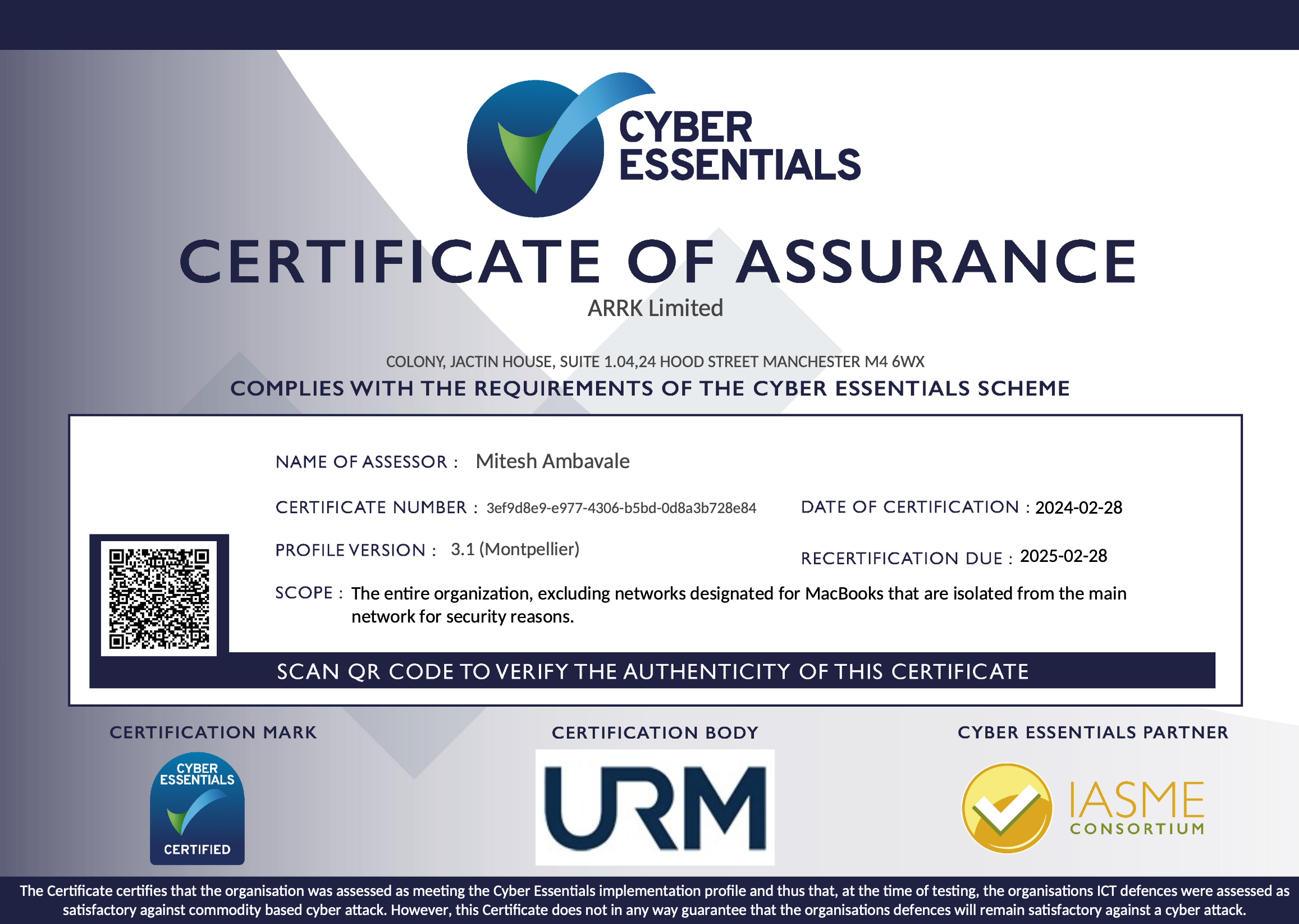The long and winding code - or Power Platform?
By Team Arrk |
|
4 mins read |

Coding can be a daunting skill to acquire. Not only is it about learning a new language and potentially new software, but it also requires a lot of hours of practice. But getting on the road to code doesn’t have to be long and winding, with new solutions making it simpler to get into coding, this could be your time.
In the recent months following the Microsoft Inspire event, you might have heard a lot about the ‘citizen developer’. A phrase coined from custom app and workflow building suites such as Power Platform, it’s where both developers and non-technical users have the capability to build apps from a set of low code or no code templates – bringing development out of normal IT roles.
If you’re new to coding, or want to see if you’ve got the knack, Power Platform is a great way to be introduced to the world of app building (PowerApps), automating business processes (Microsoft Flow) and business data reporting (Power BI) without having the expertise of a coder.
We’ll run through some key terms and tips in this blog to get you started on Power Platform – because who knows, this could be the starting block to your coding (or no coding) career!
What is Power Platform?
Made up of three products (PowerApps, Power BI and Microsoft Flow), Power Platform “improves productivity across your business with an integrated application platform”. With the mantra around citizen developers, Microsoft prides itself on the fact that Power Platform gives everyone the ability to build business solutions, no matter their technical expertise. So that’s why it’s a great start for anyone wanting to get more technical as it’ll help teach you the processes needed without the coding skill. But when you are ready to get into your coding shoes, you’ll be ahead of the curve.
 Tip #1 PowerApps
Tip #1 PowerApps
With templates galore, people have been known to create an app in a day (or even hours) with the PowerApps product. But to start, get to know the different templates before rushing in and always choose one that’ll deliver your business goal. Intrigued about how the templates were built? You can dig deeper and edit template functions to see the step by step process it took to build them. That way you can replicate your favourite template sections into your own application from scratch as the template will have shown you the steps needed, turning your low code product into a coding education tool.
Tip #2 Power BI
With a feel similar to Excel, you should excel at the Power BI product if you are already into your spreadsheets. However, our top tip is that you shouldn’t replicate how you manage data in Excel with Power BI as there’s not a direct correlation. To kick-off with the basics, if you’re a fan of Pivot Charts in Excel (who isn’t??) the closest thing to try in Power BI would be the Matrix, but to start more simply, you can use Column Charts and Tree Maps to create a basic pivot table-like view.
Tip #3 Microsoft Flow
Although not requiring any coding skills to make a Microsoft Flow, you can investigate the code behind the process to understand more. Flow uses really simple frontend blocks to help create the flow you’re building, but if you wanted to understand how this translates into backend, use the ‘Peek code’ option in the ‘…’ menu and you can see how the actions you’re taking are affecting the code. A really handy tip if you want to understand more about the code behind your flows.
Whether you are new to Power Platform, or are a seasoned expert, encouraging more people into acquiring technical skills is a must for future innovation – so is why Arrk is supporting #NationalCodingWeek this week. Head to their website for some great tips and tools for both schools and businesses.
And if you’re interested in optimising and adopting your full Microsoft Office 365 suite in your company, including your Power Platform apps, then we can help make it your best tool yet.



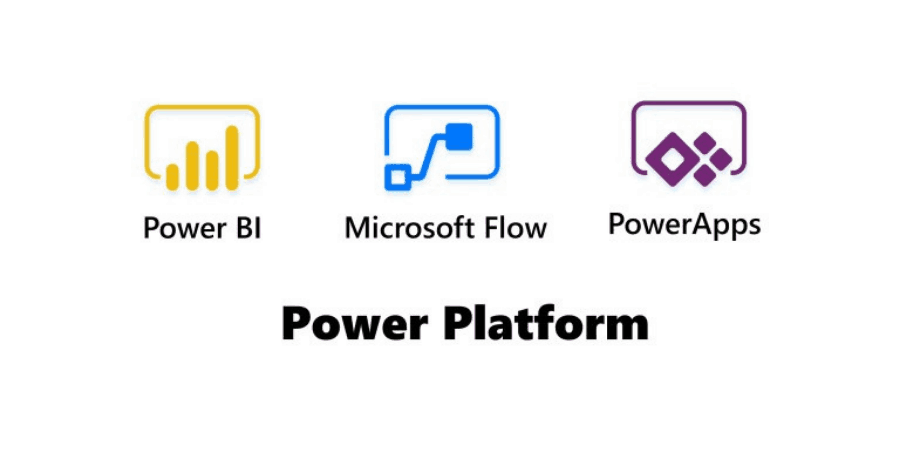 Tip #1 PowerApps
Tip #1 PowerApps